FIX PRINTER ERROR parts inside printer end service life or part inside your printer is near end service life. Note: Before opening the program into your storage device, adjust first the date of your computer depending of what kind of Epson Resetter. This program is compatible for Windows Xp and Windows 7 32 bit version. Extract the compressed files after changing the time of your pc systems So heres the guide.
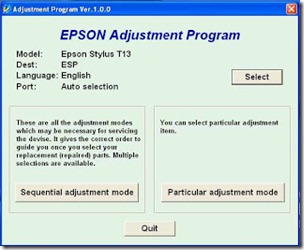
Click "Select" button. and choose your printer model then click "OK"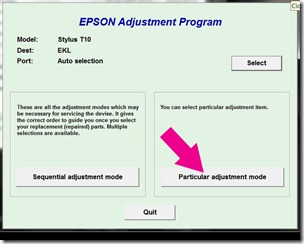
Click “Particular adjustment mode” button.![pad]()
Select on “Waste ink pad counter” and click “OK” button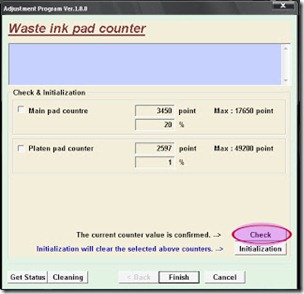
Check on Main pad counter and click on “Initialization” button and the program will reset the protection counter.
- Open the . Click “Accept” button to open the program
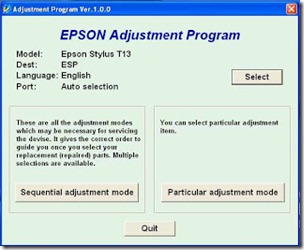
Click "Select" button. and choose your printer model then click "OK"
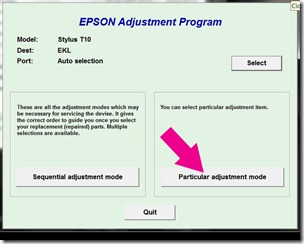
Click “Particular adjustment mode” button.
Select on “Waste ink pad counter” and click “OK” button
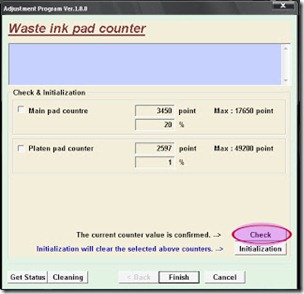
Check on Main pad counter and click on “Initialization” button and the program will reset the protection counter.
Note: I used different images of resetter because I don’t have time to open all the resetter and take a screenshot. Almost all of Epson adjustment program menu is identical.
- Turn off the printer as a program instructed then turn on again





0 comments:
Post a Comment