Before opening the program, adjust first the date of your computer depending of what kind of Epson Resetter did you have. And make sure there is no pending print task in your Windows desktop or laptop computer to printer. This program is for the Epson Printer with a model Epson Stylus Photo TX700W.
Follow the guide below:
Open the Program
![resetter]()
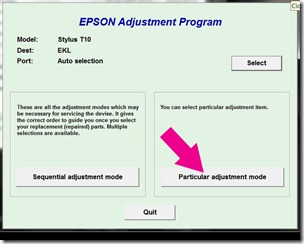
Click “Particular adjustment mode” button.
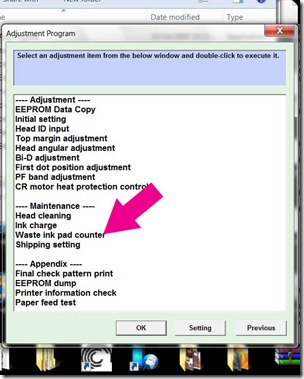
Select on “Waste ink pad counter” and click “OK” button
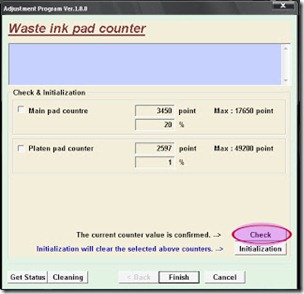
Check on Main pad counter and click on “Initialization” button and the program will reset the protection counter.
Click here to download epson resetter
Follow the guide below:
Open the Program
- Click here to download epson resetter
- Click “Accept” button to open the program
Click "Select" button. and choose your printer model then click "OK"
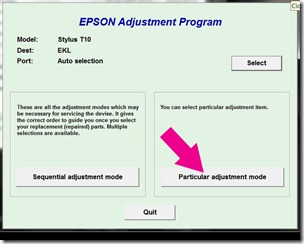
Click “Particular adjustment mode” button.
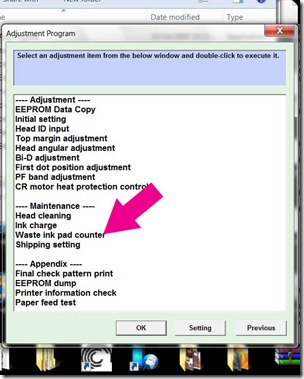
Select on “Waste ink pad counter” and click “OK” button
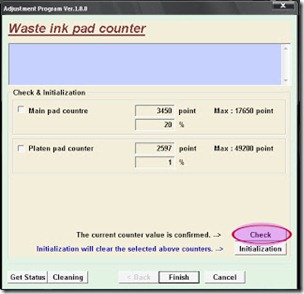
Check on Main pad counter and click on “Initialization” button and the program will reset the protection counter.
- Turn off the printer as a program instructed then turn on again
- Finish !
Click here to download epson resetter






tx700w resetter is not download
ReplyDeletepls share new link