How to Reset Epson t13 and Epson me32
 |
| EPSON T13 |
with and error code display in the computer "the waste ink tank is full"
First we need to download the adjProg tool so we can reset the printer.
here: http://www.4shared.com/rar/cTaCv2k1/T13_ME32.html
Note:
Be sure that your Printer Connected to your Computer and the printer switch ON.
 |
| EPSON ME32 |
After we download the "adjProg tool" for our Epson t13 and Epson me32
A. Extract the "AdProg tools" that you download.
B. Run the "adjProg.exe"
C. Then follow the steps in picture bellow.
Step1. Click Accept.
Step2. Click Select.
Step3. Select the Model of the printer you need to reset and Click OK.
Step4. Select the ESP as a Destination then Click Ok.
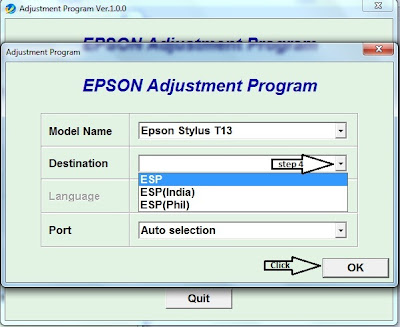
Step5. Click the Particular adjustment mode.
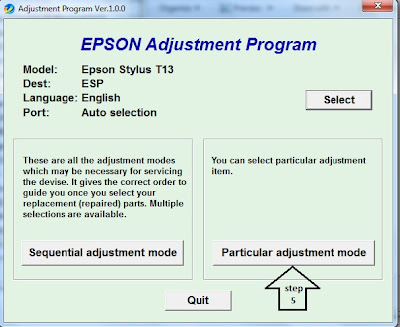
Step6. Select Waste ink pad counter and Click OK.
Step7. Check the Main Pad Counter and alson the FL Box Counter Click Initialization.
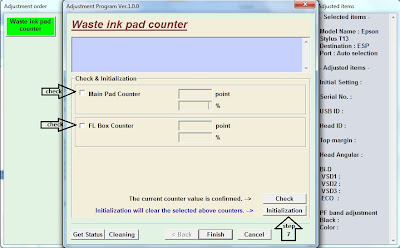
Step8. Click OK.
After Clicking OK we need to wait a few second and wait toPop up the Message that require to Turn OFF the printer.
After the printer Turn Off there was a message Pop up again Click OK, Switch ON your printer and
the printer will back normal again you can now Start Printing.










EPSON T1100 ADJUSTMENT PROGRAM Is Best Powerful Tools For EPSON L110 Model Printer. This Tools Or Program/ Software Can Sovle Many Problem For Epson L110 Printer.Here
ReplyDeleteEPSON T1100 ADJUSTMENT PROGRAM FREE DOWNLOAD .Thank To Sharing This Post
Thank Help content share
ReplyDeleteAll Free Printer Driver Download Software