How To Reset Canon MX 366 Printer
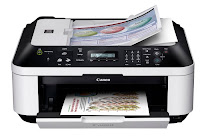 message indicate and Error Code "E07" "E08" in the control panel of the printer it means "Waste Ink Absorber Full".
message indicate and Error Code "E07" "E08" in the control panel of the printer it means "Waste Ink Absorber Full".first we need to download MX366 Service tools or a software to reset canon MX366 printer: Here
http://www.4shared.com/rar/wrcByJ8f/Service_tool_v3400.html
After downloading the Canon MX366 Service tools
here step and How to Reset Canon MX366 Printer error code "E07" or "E08"
1. Canon MX366 printer should be in SERVICE MODE.
2. Turn off the Canon MX366 Printer with power cord still attached to the position of the source of electric current.
3. Press and Hold the STOP / RESET button.
4. Press and hold the Power button with out Releasing STOP / RESET button.
5. Release the STOP / RESET button and the power button remained Press and Hold.
6. Press the STOP / RESET 5 TO 6x (5 to 6 times.) and release both buttons simultaneously.
7.Then the Canon MX366 will be in service mode and LCD Panel will turn to Black
9. Extract the Canon Service tools that you download.
10. Run the canon Service tool.
11. Click Auto in menu and Unchecked all Boxes.
12. Click Main in menu be sure the Clear Ink Counter and Ink Absorber Counter is set to Main.
13. Click the Counter Value set to 0 and then Click the set button.
13. Then Turn Off the printer.
14. Turn On the printer and it back to normal again and you can now start printing.






Thanks for sharing this valuable information to our vision. You have posted a trust worthy blog keep sharing.
ReplyDelete123.hp.com/ps7510
Excellent information.I like the way of writing and presenting.
ReplyDelete123 HP Deskjet 1119 Setup
I would like to thank you for the efforts you have made in writing this blog. Very Informative post with Images. very interesting topic regarding Kyocera Printer Repairs
ReplyDelete